PreDesign
Precisely create models using point clouds, showcase captivating visuals, and experience seamless, efficient
compatibility across different software platforms.


Import, view, and directly model on point clouds to accurately depict existing conditions and refine concepts with precision.

Create stunning, photorealistic visuals and complex animations quickly and easily.

Rapidly refine concepts with designers and teams by utilizing file sharing and interactive rendering in real-time.
Advanced tools for importing Revit files and point clouds and generating photoreal renders.

Sketch, mark up, and collaborate in 3D anywhere.

Sketch, mark up, and collaborate in 3D anywhere.
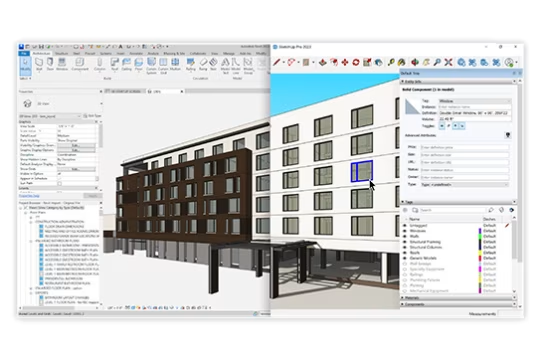
Sketch, mark up, and collaborate in 3D anywhere.
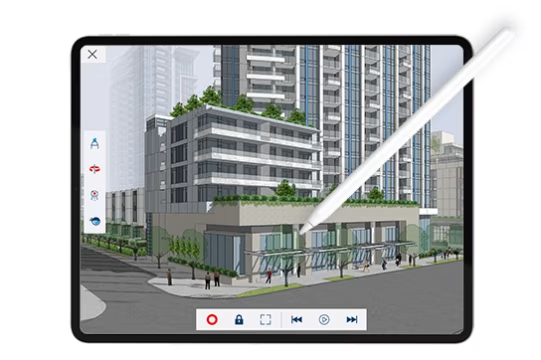
Sketch, mark up, and collaborate in 3D anywhere.
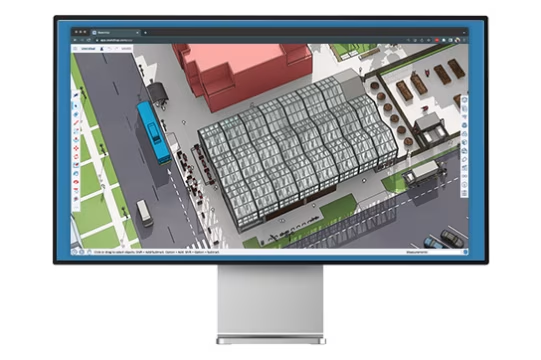
Create, edit, and share 3D models straight in your web browser.
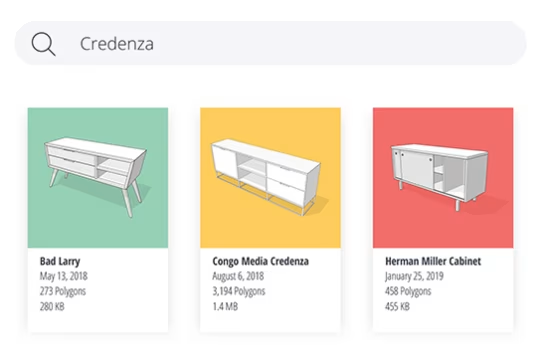
Browse and download millions of pre-built 3D models.
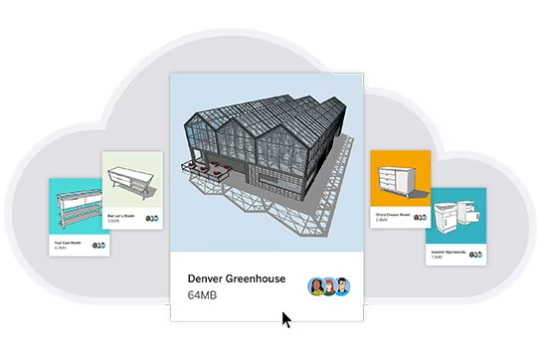
Unlimited cloud storage. Unlimited projects. Endless collaboration workflows.
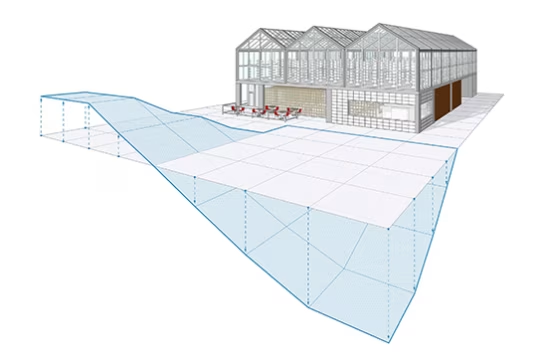
Customize your workflow with third-party extensions.

Explore, understand, and share your work in augmented and virtual reality at 1:1 scale or tabletop mode.

Full-featured and extensible desktop modeler for creating 3D models, visuals and schedules.
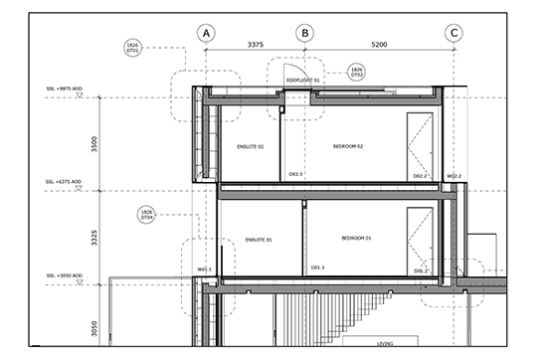
Create rich 2D documentation that combines reference images, PDFs, and DWGs with 3D assets.
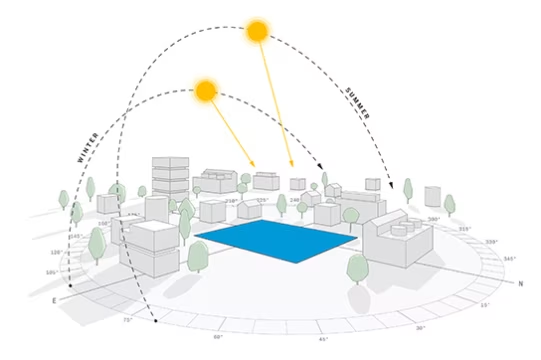
Get data and recommendations to weave contextual insights into your designs before you launch into 3D.
Discover all the ways you can use SketchUp in your workflow.

Pull in point clouds from terrestrial scans, photogrammetry, lidar sensors, mobile mapping, and drone captures to build your design accurately.

Bring your ideas to life with photorealistic renders, animations, and panoramas.

Communicate with project stakeholders who use Revit to create deliverables.

Share ideas with clients, make edits on the fly, and drastically shorten project timelines — either in the office or remotely.