SketchUp for iPad gives you the power to bring your ideas to life wherever you are. Sketch with your fingertips or use the Apple Pencil integration for unparalleled control over your designs. Whether you're utilizing the Apple Pencil, a mouse, or your fingertips to sketch directly on 3D models, bask in the freedom of a seamless and intuitive creative process.
SketchUp on iPad
Imagine beginning your design journey at home, continuing it during your commute on an iPad, and finalizing it in your office — all without a hitch. Whether you are at a construction site, office, or anywhere in between, Go defies traditional boundaries by helping you bring your designs to life with tools that travel with you. By sharing models in the cloud, you can access your designs from anywhere and with anyone.
Go allows you to incorporate real-world context into your designs. Seamlessly pull in satellite imagery for site references, create custom textures with iPad's camera, and integrate pre-made components from 3D Warehouse, the world’s largest 3D model library. SketchUp isn’t restricted to your office space. Take your iPad to the job site and collaborate in real time. Analyze plan details, verify dimensions for reference, and provide markups to be stored in the cloud, ensuring that your entire team remains connected and well-informed.
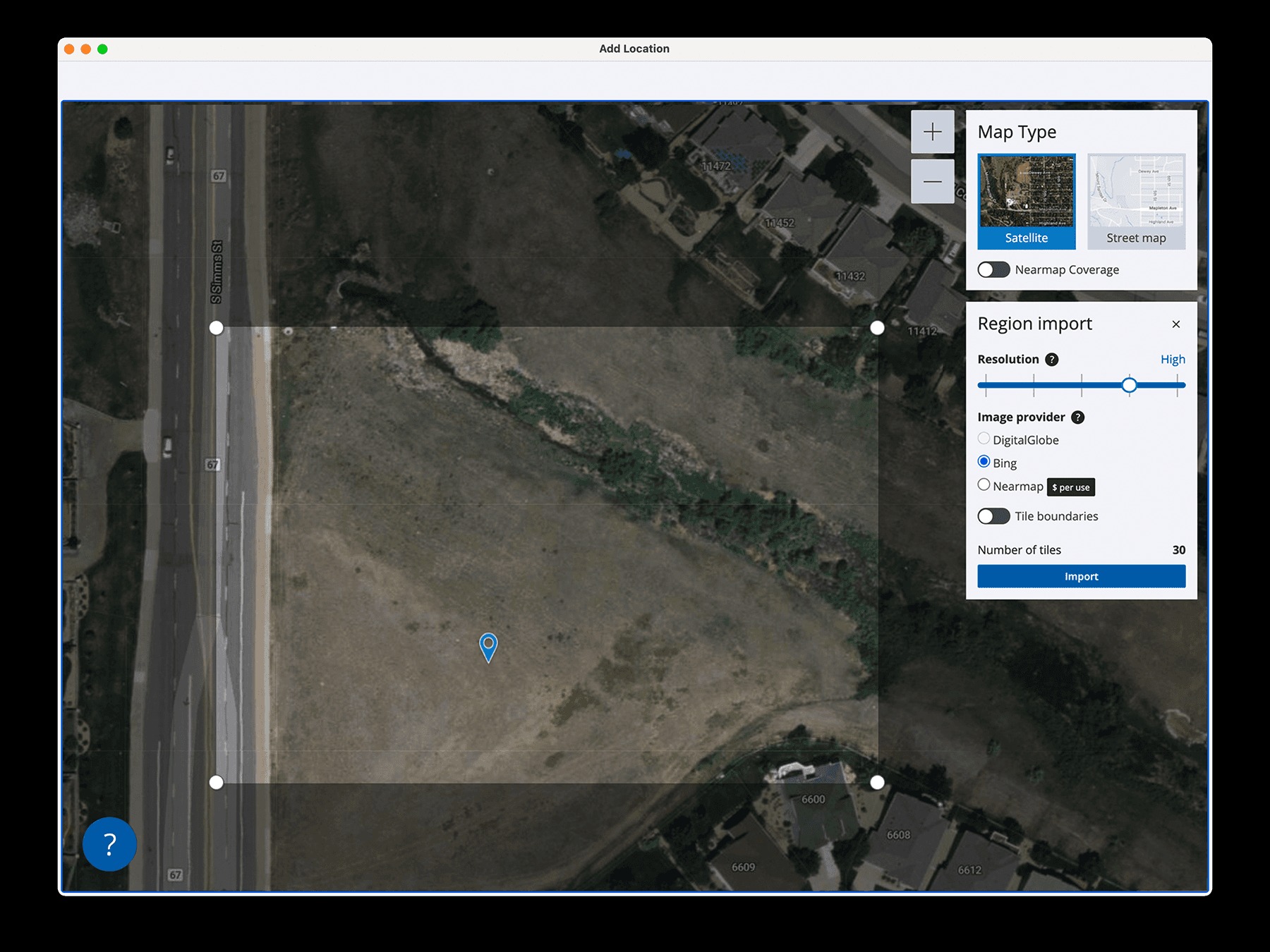
Import site details critical for efficient design
Keep your projects moving forward with Go. Leverage a host of tools for efficient project management, including file sharing capabilities and project management features through unlimited Trimble Connect cloud storage. Share design details, markups, and important updates with project stakeholders to guarantee that everyone remains on the same page. Feedback and annotations are neatly consolidated within the project for enhanced clarity, and files can be updated across devices so you and your team are always connected with the latest version of your project.

Virtual reality walkthrough
Captivating stakeholders has never been easier. Go empowers you to create immersive presentations that vividly bring your designs to life. With AR mode and viewers available for both iOS and Android, stakeholders can explore 3D models and gain a deeper understanding of your vision. Moreover, Go grants you unlimited access to 3D Warehouse with the ability to use Image Search, making it simple to integrate pre-made components of spec’d products into your projects for quick but meaningful design updates on the fly.
To know more, write to sketchup@arkinfo.in
Powered by Froala Editor
Subscribe to receive blog updates using your address.